Keyboard Scanning Directly Using Hardware on Amstrad CPC
This document describes how the keyboard matrix is accessed on Amstrad CPC 464/6128 without the firmware. The two chips responsible for this are the Intel 8255 (PPI), and AY-3-8912 (PSG).
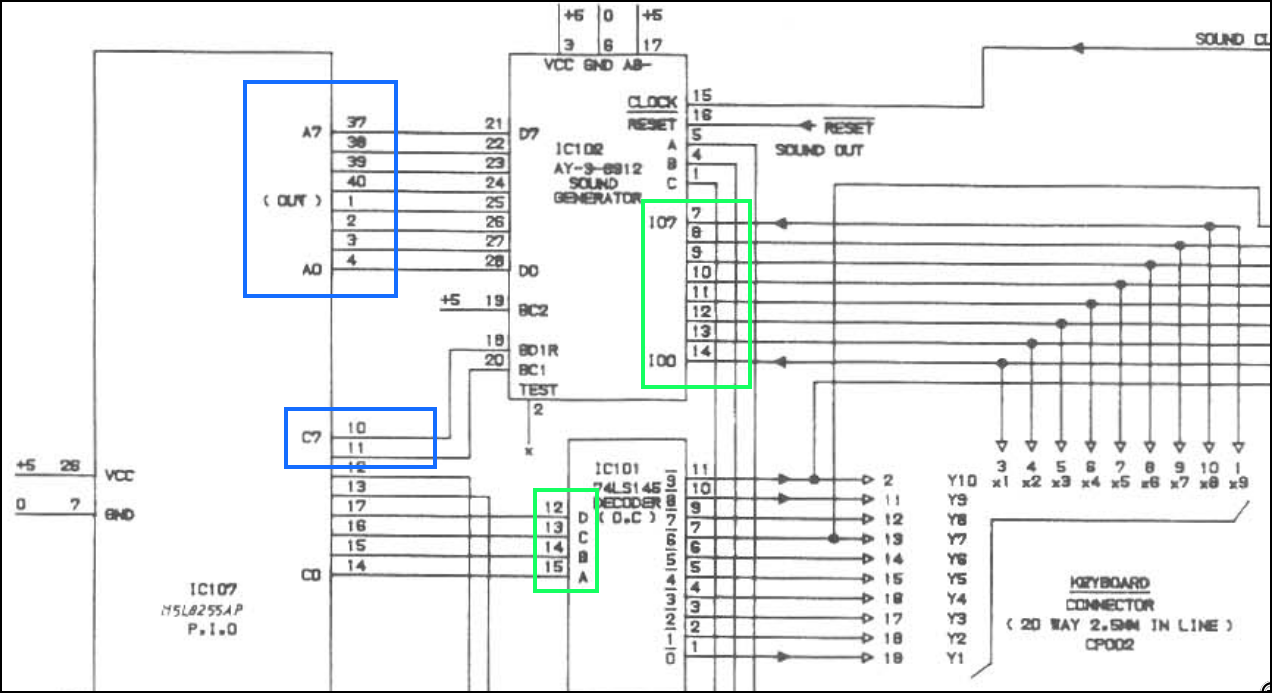
Intel 8255 (PPI), AY-3-8912 (PSG) and Keyboard Matrix Fig. 1 (source: Cpcwiki)
Table of Contents
1 Intel 8255 (PPI)
8255 allows sharing the CPU bus with multiple I/O components. It has three 8-bit port registers, and a control register for setting the direction of these ports. For keyboard purposes, we are interested in Port A, Port C, and the control register.
Port A is connected to AY-3-8912's data pins. Port C's upper two bits are connected to AY-3-8912's control registers BDIR and BC1. These are outlined with a blue rectangle in Figure 1. Port C's lower 4 bits are connected to 74ls145 decoder, which then is connected to the keyboard matrix rows. Of the 4-bits, only from 0 to 10 are used for selecting the bit line. Keyboard columns are handled by the AY-3-8912. These are outlined with a green rectangle in Figure 1.
2 AY-3-8912 (PSG)
AY-3-8912 is a sound generator, but also contains two general purpose I/O port registers. One of the ports is connected to keyboard matrix columns. With the PPI's 10 bit lines, this allows sampling 10*8, 80 unique keys from the keyboard.
3 How Keyboard Matrix Bits Are Sampled
The main idea is to configure PPI and PSG so that we select the bit line we want to sample. This involves the following steps:
Set PPI's Port A and C as output:
ld bc, #f782 out (c), c
Select PSG's register 14 on Port A:
ld bc, #f40e out (c), c
Latch PSG register:
ld bc, #f6c0 out (c), c ld bc, #f600 out (c), c
Set PPI's Port A as input and C as output:
ld bc, #f792 out (c), c
Select the keyboard matrix row want to sample:
ld bc, #f640 out (c), c
Sample the value on Port A:
ld b, #f4 in a, (c)
This will have the first row of keyboard matrix in accumulator.
We can write a routine to sample all 10 rows into a buffer if necessary.
4 Keyboard Matrix
| Bit | Line | |||||||||
|---|---|---|---|---|---|---|---|---|---|---|
| 0 | 1 | 2 | 3 | 4 | 5 | 6 | 7 | 8 | 9 | |
| 7 | f. | f0 | Ctrl | > , | < . | Space | V | X | Z | Del |
| 6 | Enter | f2 | ` \ | ? / | M | N | B | C | Caps Lock | Unused |
| 5 | f3 | f1 | Shift | * : | K | J | F / Joy 1 Fire 1 | D | A | Joy 0 Fire 1 |
| 4 | f6 | f5 | f4 | + ; | L | H | G / Joy 1 Fire 2 | S | Tab | Joy 0 Fire 2 |
| 3 | f9 | f8 | } ] | P | I | Y | T / Joy 1 Right | W | Q | Joy 0 Right |
| 2 | Cursor Down | f7 | Return | | @ | O | U | R / Joy 1 Left | E | Esc | Joy 0 Left |
| 1 | Cursor Right | Copy | { [ | = - | ) 9 | ' 7 | % 5 / Joy 1 Down | # 3 | " 2 | Joy 0 Down |
| 0 | Cursor Up | Cursor Left | Clr | £ ^ | _ 0 | ( 8 | & 6 / Joy 1 Up | $ 4 | ! 1 | Joy 0 Up |
Keyboard Scan Matrix (source: http://cpctech.cpcwiki.de/docs/keyboard.html)
5 Example
The below routine will check line 8, which contains ESC key.
keypres di
ld bc, #f782
out (c), c
ld bc, #f40e
out (c), c
ld bc, #f6c0
out (c), c
ld bc, #f600
out (c), c
ld bc, #f792
out (c), c
ld bc, #f648
out (c), c
ld b, #f4
in a, (c)
ei
ret
It can be used when firmware is not an option.